 Nestev's Corner
Nestev's Corner
Contents
- Home
- Game Enhancements
- Highlight Strings
- Sound Library
- Scripting within the Realms
Game Enhancements
How to create a highlight string
To create highlight stings within the wizard, click and drag to select the text you wish to highlight in the game window. Right click on the mouse. Choose COPY or COPY SPECIAL.
Copy: Will copy the text to your clipboard file, then you will need to click on CONFIGURATION, TEXT STRINGS, click on the STRINGS tab. Then click on the NEW button, and click in the text box which will appear to set the cursor, then RIGHT CLICK, select PASTE, and click OK. You can then alter the foreground and background colors, or assign sound files to the string.
Copy Special: This will automatically copy the text into highlight strings file, assigning it the default color of yellow. If you wish to use any other color or wish to assign sound files to the string you will still need to navigate to the text string options, follow the navigation directions listed above in the definition.
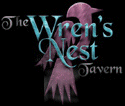
Visit The Wren's Nest Tavern
Maps of the Realm